How to Speed Up Downloads on IDM (100% Working)
 |
| How to Speed Up Downloads on IDM 100% Working |
Internet Download Manager or commonly abbreviated as IDM is software that is able to download data on the internet quickly and easily.
By using IDM , you can download any file very quickly. However, did you know? There are ways to speed up the download process using IDM.
An Easy Way to Speed Up Downloads Using IDM (100% Working)
Well, for those of you who are curious about how to speed up IDM downloads , read on until the end of the article.
1. Setting Connection
First , open your IDM software . Then select the Options menu .
 |
| Select Menu Options |
Second , select the Connection option.
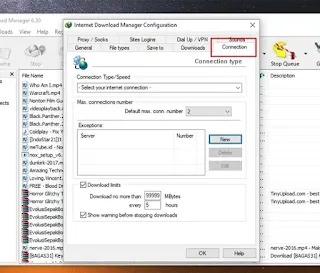 |
| Select Connection Options |
Third , in the Connection Type/Speed section, set it to High Speed.
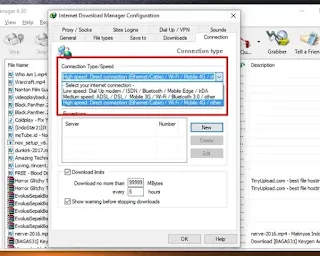 |
| Setting Connection Type |
Fourth , in the Default Max. Conn. Number , you set it to 32. If you have internet speed up to Mbps , then you can use the 32. But if it's only Kbps , then you should use the 16 . If so, select OK.
 |
| Set Max Con Number |
By using the method above, the process to download a file will certainly be very fast. However, the above method also has drawbacks, namely when you are downloading the process for browsing quickly will be limited.
This is because the entire speed of your internet will be focused on downloading the file that is being downloaded .
2. Setting the Speed Limiter
First, open your IDM software, then select the Downloads menu.
 |
| Select Menu Downloads |
Second, select Speed Limiter. Then select Turn On.
 |
| Turn On Speed Limiter |
Third, select the Settings option.
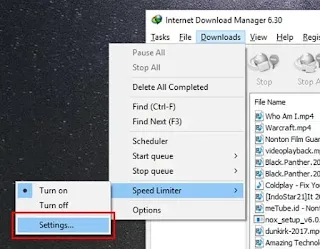 |
| Select Settings Option |
Fourth , fill in the number 2000 . Then click OK.
 |
| Set Speed Limiter |
With the above method, the file download process will take place faster. However, the maximum download speed will be limited according to the Speed Limiter that has been filled.
Aslo Read: 5 Most Secure Chat Applications from Hacker Attacks
Also Read: Don't Use Antivirus? Follow these 5 tips for securing this PC / laptop!
Well, those are some powerful ways to speed up downloads using IDM . So far, only the two methods above, according to us are really effective. Don't forget to share this article with your friends.















No comments:
Post a Comment
Comments may be removed at the discretion of the blog owner. Spam and personal attacks are not allowed.