Don't Use Antivirus? Follow these 5 tips for securing this PC / laptop!
 |
| Tips For Safe PC / Laptop Without Antivirus |
Indeed, it cannot be denied that there are those who spread the myth that using antivirus on a laptop / PC is detrimental.
One of them can cause the laptop / PC to become slow . So that makes some people reluctant to use antivirus on a laptop / PC .
Although the recommended antivirus is the best antivirus in the world . Well, for those of you who believe in this, just calm down!
We will provide tips so that your PC / laptop is safe without using an antivirus.
Tips For Safe PC / Laptop Without Antivirus
1. Do not arbitrarily download files from the Internet
 |
| Do not arbitrarily download files from the Internet |
The internet is a hotbed of various types of dangerous computer viruses in the world. Therefore, to avoid a PC from contracting a virus, you should be selective in downloading files on the internet.
2. More Selectively Using Flash disk
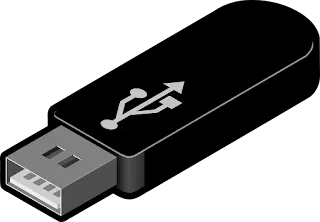 |
| More Selectively Using Flash disk |
It's not just the internet that is a hotbed for computer viruses. But flash too! Even the biggest spread comes from the flash.
So, try to minimize using a flash. Because to get rid of the virus on the flash is very difficult, almost impossible at all.
3. Enable the Firewall
 |
| Enabling the Firewall |
As we know, a firewall is a form of protection for the operating system that is default on PCs. If you don't want to use an antivirus , all you have to do is activate Window Defender for Windows users.
Also Read: 5 Tips to Avoid Being Affected by Hackers
4. Don't Install Software Carelessly
 |
| Don't- Install-Software-Carelessly |
Viruses don't just come from files or advertisements. However, it could also be in the form of pirated software. That's why we are advised to use official software.
Because, if you have used pirated software, it will be very difficult to uninstall the software to its roots . The problem is that a dangerous virus has been inserted.
5. Don't Use Public WiFi
 |
| Don't Use Public WiFi |
Admit it, surely you often use the public? Well, you already know that public WiFi has a big chance of spreading the virus.
Moreover, if WiFi is free, there is definitely a risk of using free public WiFi such as data breaches and dangerous viruses.
So, what about Smart friends? Now you know the tips so that your laptop / PC is safe if you don't use an antivirus. Oh yeah, don't forget to share this article with your friends!















No comments:
Post a Comment
Comments may be removed at the discretion of the blog owner. Spam and personal attacks are not allowed.